WinSpirit Casino makes gaming on the go effortless with its fast, lightweight, and secure mobile app. Whether you’re spinning pokies on your iPhone, placing bets on Android, or playing live blackjack from your Windows PC – the app gives you full access to everything the casino offers, all from the palm of your hand.
The app mirrors the desktop version with smooth navigation, full banking functionality, live chat, and even bonus alerts. Best of all? Every user who installs the app gets 20 free spins – no deposit required.
App Features at a Glance
- 20 no-deposit free spins after install
- Instant loading, seamless gameplay
- Push notifications for bonuses & tournaments
- Full access to 3000+ games including live casino
- Secure login with biometric support (face/fingerprint)
How to Install the WinSpirit App
You can install the app on Android, iOS, and Windows PC in just a few steps:
For Mobile (Android/iOS):
- Visit the official WinSpirit website
- Scroll to the bottom and click the “Download App” or scan the QR code
- Follow the instructions to install the APK (Android) or add to home screen (iOS)
- Launch the app, log in or register – your 20 free spins will appear automatically
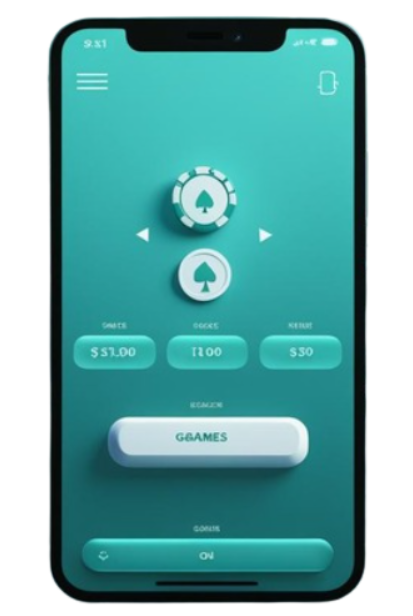
For Windows PC:
- Click the “Windows App” button on the homepage
- Download and install the software
- Log in for faster game access and real-time updates
App Bonus – 20 Free Spins
Every player who installs the WinSpirit app receives 20 free spins with no deposit required. Spins are credited automatically and can be used on selected high-volatility pokies like Gates of Olympus.
- Wagering Requirement: x40
- Activation: Spins appear after first app login
- Eligibility: New accounts only
Note: The app is fully responsive and updates automatically with new game releases, features, and promotions.
Mobile App vs. Browser Version
While the browser version of WinSpirit is fully responsive, the mobile app offers several exclusive advantages — especially for regular players who want speed, stability, and bonus alerts.
| Feature | Mobile App | Mobile Browser |
|---|---|---|
| Instant Bonus Notifications | Yes | No |
| No-Deposit Free Spins | 20 FS | Not included |
| Speed & Performance | Fast & Optimized | Standard |
| Push Alerts for Tournaments | Yes | No |
| Offline Access to Mini-Games | Limited | No |
Device Compatibility
The WinSpirit app runs smoothly across all major platforms. Whether you’re on Android, iOS, or Windows, the setup is quick and the interface remains consistent.
- Android: Requires 7.0 or higher (APK installation)
- iOS: Works via Safari + Add to Home Screen (no App Store needed)
- Windows: Dedicated installer with desktop launcher
All games are HTML5-based and optimized for touchscreens. You don’t need a high-end device to enjoy smooth gameplay.
FAQ – WinSpirit Mobile App
Do I need to create a new account for the app?
No. You can log in with your existing WinSpirit credentials, or create a new account during installation.
Are the free spins really no-deposit?
Yes! You get 20 free spins just for installing and opening the app for the first time.
Is the app available in app stores?
Currently, it’s available via direct download from the official site (APK or Windows file). No App Store/Google Play listing.
Can I withdraw winnings from the app?
Absolutely. The app supports full banking functionality including crypto, cards, and e-wallets.
How big is the app?
The app is lightweight – less than 50MB on most devices, and updates automatically.

